By Matt Mercer, Operations Manager


If you’re a client of The Planning Center, and we manage any of your financial accounts, you likely have the option to use The Planning Center’s client portal to see many different data points on those accounts. Below is a walkthrough of how to access The Planning Center’s client portal and some ways to maneuver the system to find pertinent data points before your next meeting.
1. Accessing the Portal
On The Planning Center’s website there is a ‘Client Login’ link in the top right of each screen. When you click this link, you’ll see a Client Portfolio Login where you can then log into your client portal. If you need your password reset, or if you’re not sure if you have a client portal set up, feel free to reach out to clientservices@theplanningcenter.com or give us a call at 309-797-4030 and we can assist.
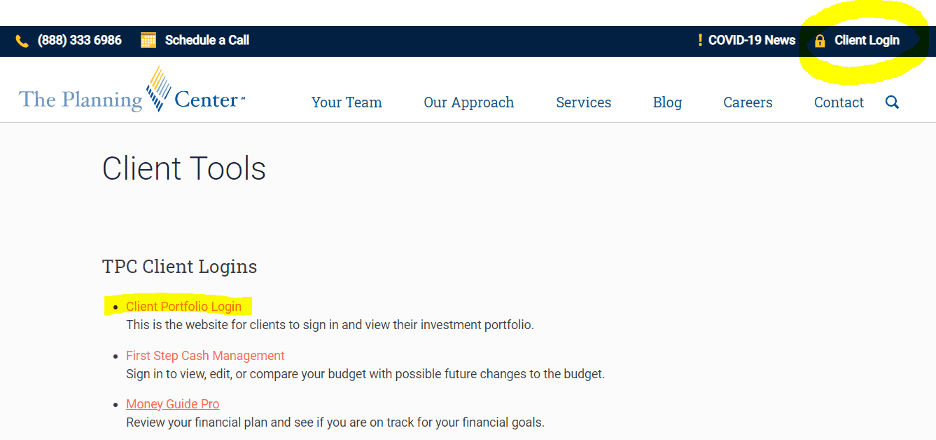
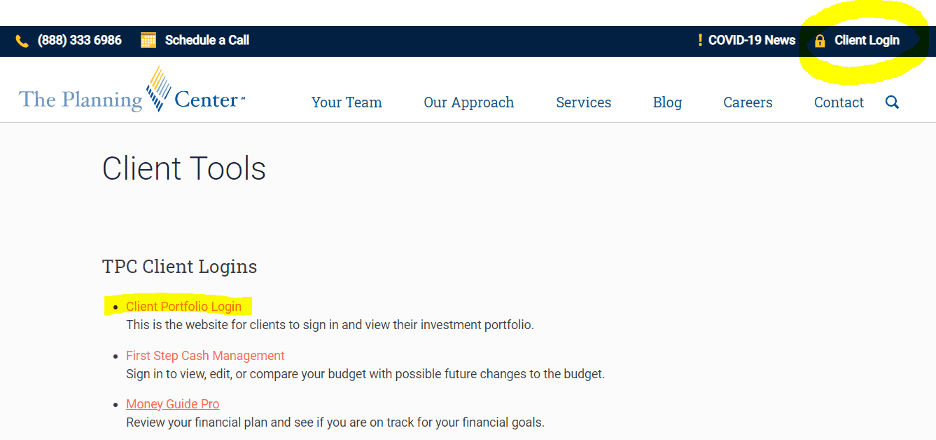
2. Portfolio Overview
Once you’ve accessed your client portal, your landing page will show your portfolio overview. In this screen, you will see each of your accounts and their total value. If you click on an account, you will see the breakdown of each asset within the account, the total shares, price and market value.
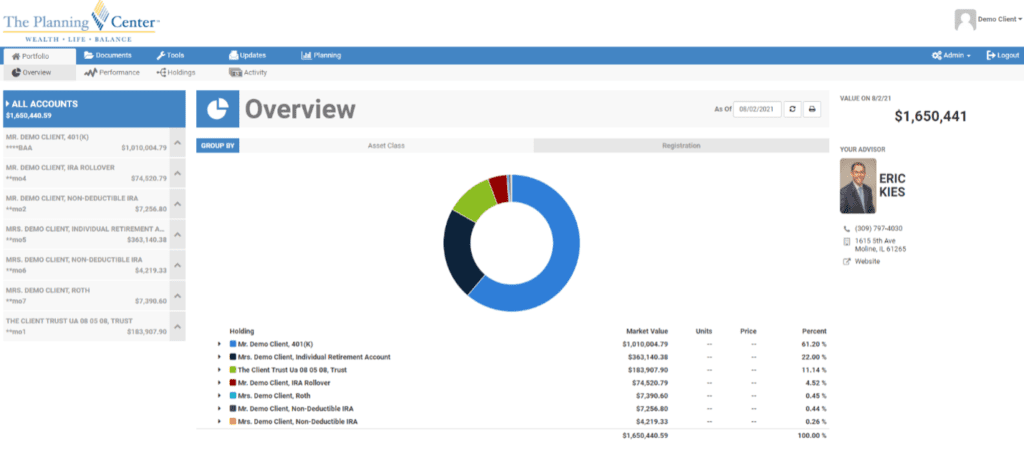
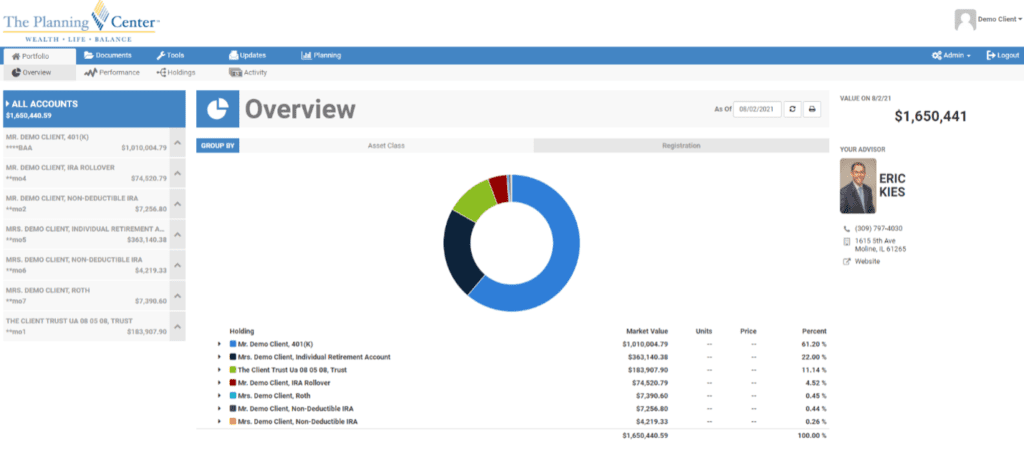
3. Performance
The next tab to review in the client portal is the performance tab. From here you can see each of your accounts, their value and their performance over whichever period of time you’d like to review. The page comes loaded with 1 year, 3 year, 5 year and inception statistics, but you have the ability to change date ranges to whatever you’d like, as well as the ability to print the performance information.
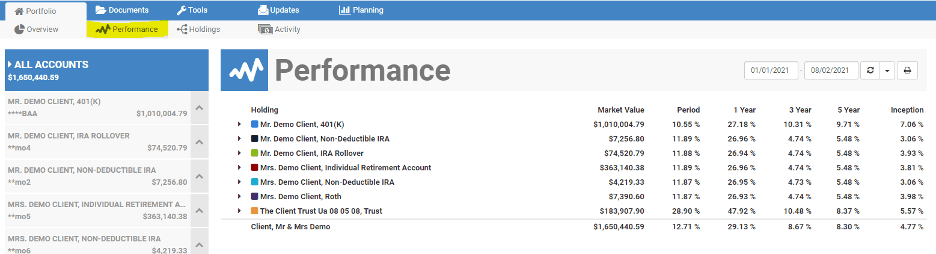
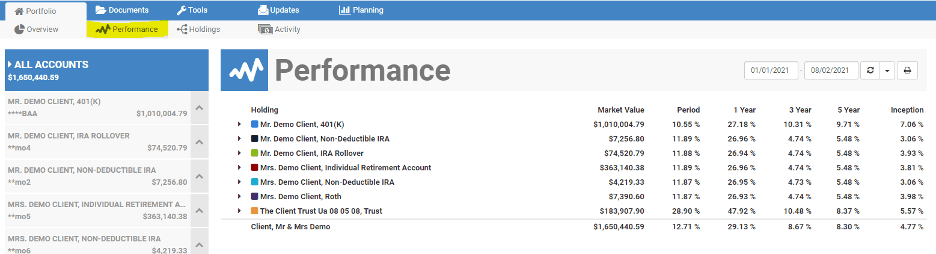
4. Holdings
The Holdings tab shows a more detailed view of the account drop down that you can see in the overview. From here, you can see each account, their market value, cost basis and any unrealized gain/loss.
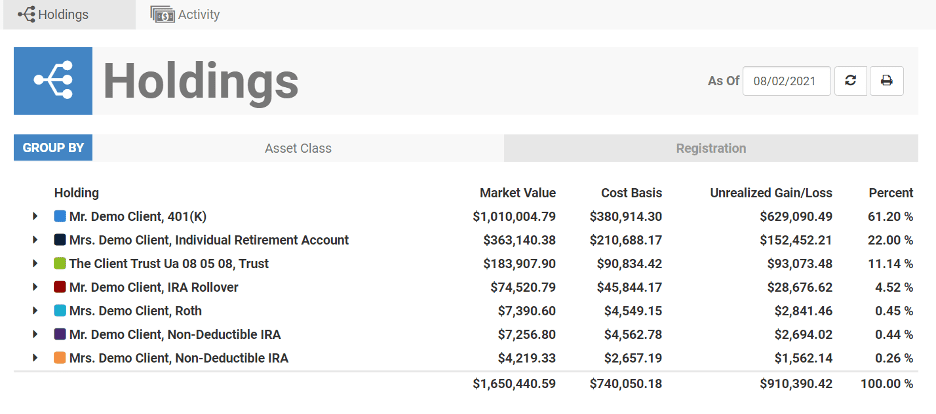
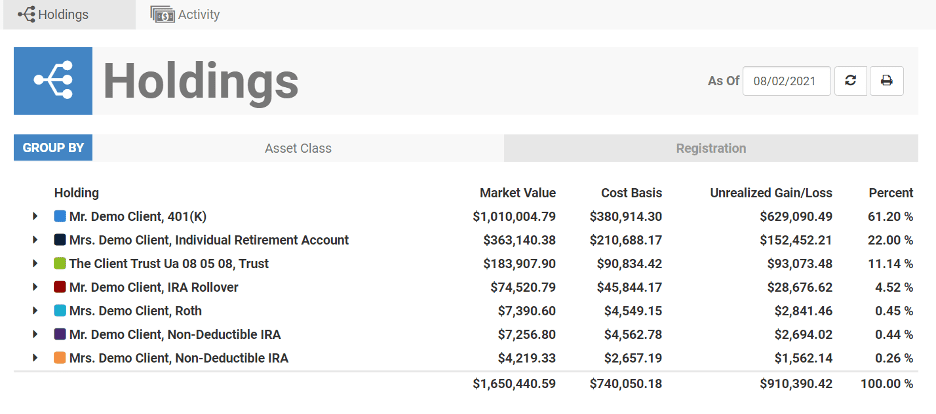
![]() 5. Activity
5. Activity
If you’re looking for a simple view on how much your assets have increased in market value over any given time, this is the tab for you. You have the ability to manipulate the date ranges at the top of the screen to better view different timeframes in your investments.
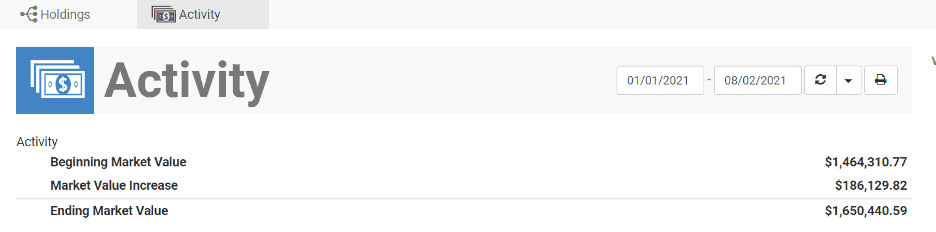
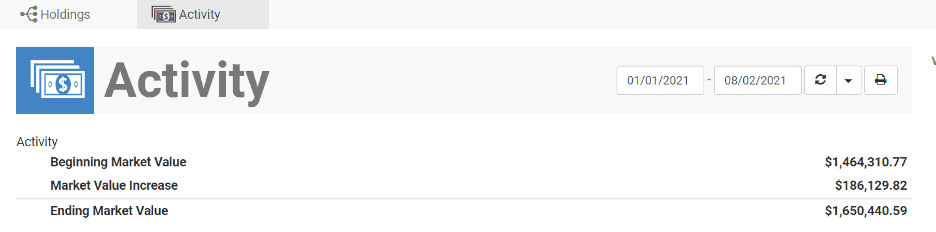
6. Statements
If you have investments with The Planning Center, you receive quarterly statements from us. One way to view these statements is within your client portal. You can see your most recent statement, but you can also go back in time to see any statement from your time with The Planning Center.
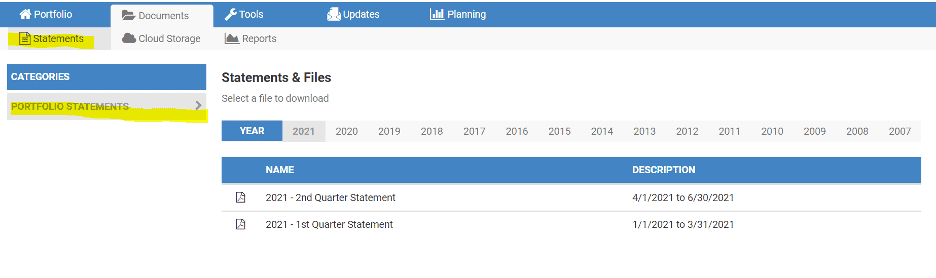
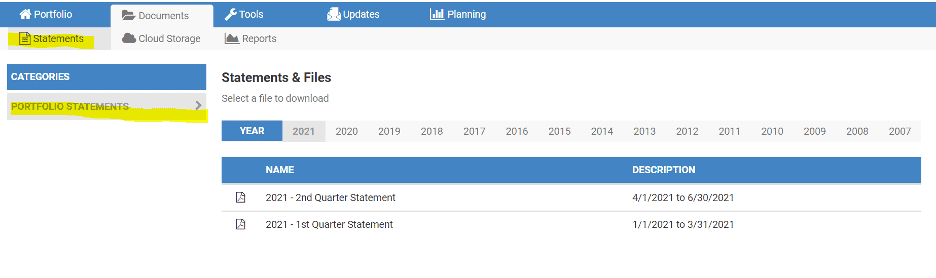
7. Reports
You have probably become familiar with our Review Meeting Report in your TPC planner meetings. It’s a wonderful tool for us to be able to show performance, account activity and asset allocation. If you ever want to be able to see this specific report in between your scheduled meetings, you have the ability to do so here within the Documents and Reports tab. You also have the ability to run this report for all of your accounts, each account individually and within any date range you desire.
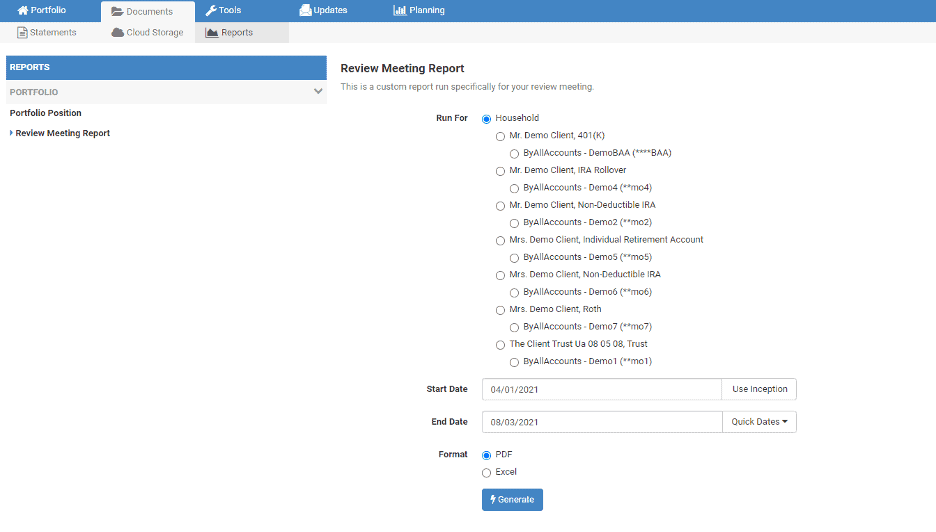
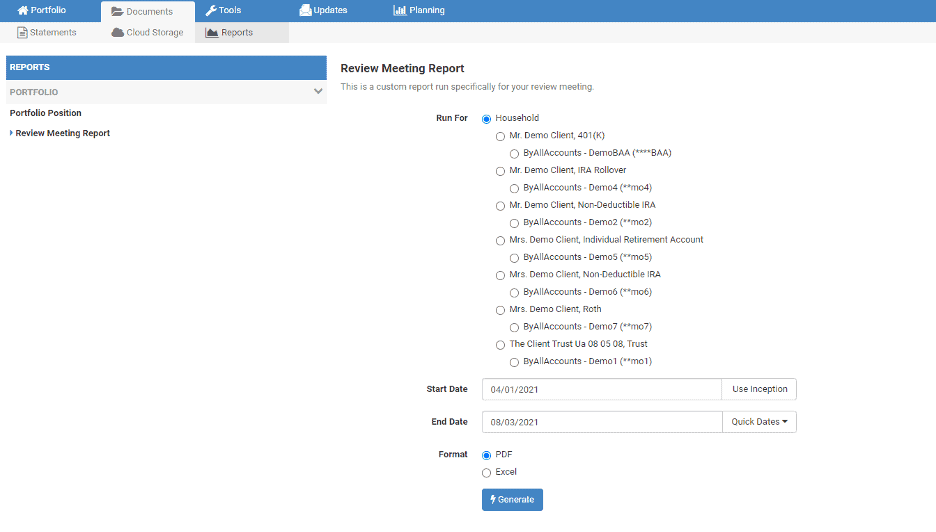
We hope this information is helpful! If you have further questions on how to maneuver your portal, feel free to reach out to clientservices@theplanningcenter.com and we can walk through your portal in more detail.


Matt Mercer is an Operations Manager in the Quad Cities office of The Planning Center, a fee-only financial planning and wealth management firm.
Please email him at: mattm@theplanningcenter.com.