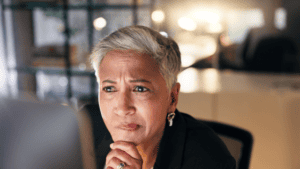When I first got my iPad, I have to admit I couldn’t really figure out how to use it for Financial Planning. I don’t do planning work for clients on my iPad, but I do use it extensively for the business. Here’s the list of the apps I find myself using most often, that would be applicable to anybody.
The one thing that made my iPad a business machine – An external keyboard. I’m a very fast typer and couldn’t get used to typing on the screen without the feedback from the keys. When I got an external keyboard for Christmas, it changed the nature of my relationship with the device. I can now use it almost exactly like I would use a regular computer and get a lot more work done when working on it.
Now for the 6 apps I find myself using the most often:
- Mindmeister. I’m a very visual person, and I’ve always been interested in mindmapping but found the apps too difficult to learn or too expensive to justify. Mindmeister hit the sweet spot for me by providing an affordable product ($59/yr) that has a wonderful iPad app that also syncs to the mindmeister website. I do lots of brainstorming inside the program, and I also find it quite useful for meeting notes. I’ve been experimenting with using it to show a client a full snapshot of their financial situation in a mindmap but haven’t gotten that fully implemented yet.
- iA Writer. If you’ve got a lot of writing to do, this app is a must-download tool. Instead of being a text editor, it is just a simple text collector. It has helped me continue the momentum of writing without getting distracted by editing or changing the layout of an article or blog post. There is a view option that will also only show you the last 3 lines of text that helps to keep you from getting distracted by previous paragraphs. Another feature gives you a reading time estimate which I find incredibly useful. Almost every post I’ve written for my blog was drafted in iA Writer and exported.
- Evernote. Evernote is my external brain. I keep most of my reference material in Evernote. This includes my extensive travel article database, recipes that I want to try (or that we have tried and we love), and reminders for actions that I want to take. By getting everything out of my head in a GTD style of task management, I find that I’m more able to focus on the task at hand. It has a great desktop client, and add-ons that allow you to clip information from web pages and save it to Evernote.
- Keynote. If you do presentations, Keynote is a must-have. It is the Apple version of Powerpoint, and it is so much better. It is very easy to use, with beautiful transitions between slides. If you’ve ever wondered about the presentation technology Steve Jobs uses, it is Keynote, and it is well worth $9.99.
- GoodReader. I use GoodReader to organize PDF files that I want to read on my iPad. When I’m presenting a report to a client, I open it in GoodReader and then walk them through the report, keeping us all on the same page. It’s also great for keeping other files organized that I want to read on a plane, or saving handouts for conferences to bring along without printing.
- Noterize. I use this more in teaching than I do with financial planning clients, but it is a great tool. Noterize allows me to open a PDF file and make notes on it, highlight areas, add sticky notes, and then email (or sync to DropBox) the resulting file.
Are there any other iPad apps that I should be on the lookout for?